Windows Live XP SV-MicroPE CD/USB 2k10 PlusPack V1.2 (update 25.06.2010)

اقتباس:
مميزات الموضوع بكل بساطة
1- نسخة ويندوز بحجم صغير فقط 300 ميجا
2- لمن لا يملك سي دي لتسطيب النسخة يمكنك الان استخدام الفلاشة بدلا منها
فعن طريق هذا البرنامج ستستطيع وبكل سهولة تسطيب اي نسخة ويندوز
اذا كنت تمتلك فلاش ميموري بحجم 1 جيجا او اكثر
يجب تحميل هذا البرنامج
UserShare
[ندعوك للتسجيل في المنتدى أو التعريف بنفسك لمعاينة هذا الرابط]oron
[ندعوك للتسجيل في المنتدى أو التعريف بنفسك لمعاينة هذا الرابط]turbobit
[ندعوك للتسجيل في المنتدى أو التعريف بنفسك لمعاينة هذا الرابط]طريقة عمل البرنامج
هنسطب البرنامج عادي جدا
وبعدين نفتح البرنامج هيكون شكله كده

في المربع الاول بيطلب منك السورس او المصدر وده المقصود بيه نسخة الويندوز اللي انت نزلتها
هنعمل Browse ونحدد مكان النسخة
في المربع الثاني هتلاقي اسم الفلاشه ومساحتها الي انت حاططها في الجهاز
في الجزء المكتوب عليه Format Target Using
عندنا اختيارين اما PE to USB ودا نستخدمه للفلاشات 2 جيجا بايت او اقل
او HP Format Tool و دا نستخدمه للفلاشات اكبر من 4 جيجا
في هذا المثال سنقوم باختيار PE to USB لان الفلاش ميموري المستخدم في هذا المثال 2 جيجا
عند الضغط على PE to USB ستفتح الصفحة التالية

وبعدين ندوس Start و بكده هيتم بدا علمية الفورمات
نضغط على Go حتى تبدأ عملية نسخ الملفات

بعد ما يخلص هيجيبلك الرسالة دي

وبكده نكون خلصنا وكده تقدر تخش بوت من الفلاشة وتسطب النسخة
System requirements:
A computer with 128Mb RAM or higher, CD / DVD drive or USB interface
Differences from the original version:
1. Integrated; drivers SCSI / SATA / RAID / IDE
2. Full support USB-Flash/HDD with hot plug.
3. Support Wim-archives (automatic mounting in B:\PePrograms), if the file ini - run.
4. Changed the boot logo (for single and multi-different). CD-loader - Isolinus, USB-boot Syslinux (3.86). Can be installed on USB-HDD (format the partition, do the primary / active), copy the folder, run batnik on the disk.
5. Added russified Explorer + +
6. Restart the shell at startup when connected to a carrier with a marker. The marker is a batch file DISK \ SVPE \ startSV.bat. When you start going bust drive C. .. W, searched for the specified file, control is transferred to the first found, ie,
C: \ SVPE \ startSV.bat ... D: \ SVPE \ startSV.bat ...
Bat file installs a folder with the programs (PePrograms) as drive Y: - for the sake of simplicity "bind" plug from the media programs. In addition, the main menu is replaced by BS Explorer and restarts the shell. In other words, the main menu (the kernel), running, if not found a carrier with a marker. And expanded (SVPE \ _start.ini, easily modified by a set of programs if necessary) replace the basic, if found carrier. A set of plug-programming can be seen on the last picture. In the Start menu, easy to change the other menus, add entries to the registry and "throw" the necessary libraries in the kernel - all this can be prescribed in startSV.bat.
7. Die size 40 Mb, which gives hope to start from 128MB of RAM (not tested). All programs made from the nucleus (only the file manager FAR, Eplorer + + and partly ERD-2005). For ease of use of labels on some of the utilities are duplicated in different sections - for example, the program CD-Roller and IsoBuster (Recovery CD / DVD) "prescribed" under "Data Recovery" and "CD / DVD-utility.
8. The algorithm to allocate memory for tempo drive (now in the presence of memory volume increases - up to gigabytes).
9. In detail: Runscanner for instigating programs to "recline" Windu, SetTargetRoot for those same goals in ERD-2005 and so on.
10. Virtually all programs can be used as a portable (self-extractor in the TEMP with autoregistration). If you work in XPe from the menu on the possibility of pitting on the "recline" Window.
md5: 816C80B4217FCE6F1D6F02AE44D52784
SHA1: 918AB790A7C34F1F010C14DA2085965074EA6B51
CRC32: C944F19F
Released: 2010
Language: English + Russian
Size: 291 Mb
Operating system: Windows all
ملحوظة : هذه النسخة بأخر التحديثات واحدث البرامج فهي اصدار 25.06.2010

EnterUpload
[ندعوك للتسجيل في المنتدى أو التعريف بنفسك لمعاينة هذا الرابط]UserShare
[ندعوك للتسجيل في المنتدى أو التعريف بنفسك لمعاينة هذا الرابط]hotfile
[ندعوك للتسجيل في المنتدى أو التعريف بنفسك لمعاينة هذا الرابط]Oron
[ندعوك للتسجيل في المنتدى أو التعريف بنفسك لمعاينة هذا الرابط]TurboBit
[ندعوك للتسجيل في المنتدى أو التعريف بنفسك لمعاينة هذا الرابط]Ul.To
[ندعوك للتسجيل في المنتدى أو التعريف بنفسك لمعاينة هذا الرابط]2shared
[ندعوك للتسجيل في المنتدى أو التعريف بنفسك لمعاينة هذا الرابط]iFile
[ندعوك للتسجيل في المنتدى أو التعريف بنفسك لمعاينة هذا الرابط]MegaUpload
[ندعوك للتسجيل في المنتدى أو التعريف بنفسك لمعاينة هذا الرابط]RapidShare
[ندعوك للتسجيل في المنتدى أو التعريف بنفسك لمعاينة هذا الرابط]SendSpace
[ندعوك للتسجيل في المنتدى أو التعريف بنفسك لمعاينة هذا الرابط]Zshare
[ندعوك للتسجيل في المنتدى أو التعريف بنفسك لمعاينة هذا الرابط]



